The Ultimate Guide: Affordable Social Media Tools for Small Businesses in 2025

Social media marketing is not only optional in the competitive digital world of today; it is crucial. Especially for small businesses in Pakistan, having a strong social media presence can significantly enhance visibility, brand trust, and sales. But most small businesses face one major challenge: budget constraints. The solution? Using affordable social media tools that offer premium functionalities at low or even zero cost. Here, we’ll explore the best affordable social media tools for 2025, tailor-made for small business owners, freelancers, and entrepreneurs in Pakistan. .
Why Social Media Tools Are a Game-Changer for Small Businesses?

Before diving into the tools, here’s why you need social media management tools:
- Save Time: Schedule posts in bulk instead of daily posting.
- Consistency: Build trust through regular, high-quality content.
- Insights & Analytics: Understand what’s working and what’s not.
- Engagement Management: Use a single dashboard to reply to messages and comments from several channels.
- Better ROI: Tools help optimize campaigns to convert more followers into customers.
Best Budget Friendly Social Media Tools:
As the market is full of options, it can be overwhelming for small businesses to choose the right social media tools that meet their budget and needs. Below are some of the best affordable social media tools that can help small businesses achieve their marketing goals .
SocialBu (Made in Pakistan)
SocialBu is designed to simplify the management of multiple social media accounts, it supports major networks such as Facebook, Instagram, Twitter, LinkedIn, and Google Business Profile. SocialBu enables businesses and digital professionals to schedule posts, engage with their audience, and analyze performance—all from a centralized dashboard.
This tool stands out due to its focus on local needs, including pricing in Pakistani Rupees, local payment options, and customer support that understands the regional business environment. It offers an intuitive user interface that makes it accessible even for users with minimal technical experience.
SocialBu’s key strengths include its queue-based content scheduling, which helps maintain a consistent posting schedule to keep audiences engaged, and its social inbox feature that consolidates messages and comments from different platforms for efficient management. While it may have fewer integrations compared to some international competitors, its localized approach and affordability make it an excellent choice for small business owners, startups, and agencies in Pakistan looking to grow their social media presence effectively.

Key Features:
- Content Scheduling: Automate post publishing across multiple platforms.
- Social Inbox: Keep track of all of your comments and messages in one location.
- Analytics & Reports: See engagement rates, follower growth, post reach, and more.
- Queue System: Helps maintain consistent posting.
- Team Collaboration: Multiple team members can manage accounts together.
Pricing
- Free Plan: Available with limited features.
- Pro Plan: Starts at $19/month.
Best For
- Pakistani small business owners
- Local digital agencies
- Entrepreneurs with multiple brands
- Localized customer support
- Easy-to-understand interface
- Pakistani pricing & payment options
- Fewer integrations than global tools
- Limited advanced analytics
Buffer
One of the most reliable resources on social media is Buffer. It is a highly regarded social media management tool known for its straightforward design and ease of use, making it an excellent choice for beginners, freelancers, and solo entrepreneurs. It supports multiple social networks including Facebook, Instagram, Twitter, Pinterest, and LinkedIn, allowing users to plan and automate their posts from a single platform.
Buffer’s appeal lies in its simplicity and clean user interface, which helps users focus on content scheduling without overwhelming features. It offers essential tools such as post scheduling, basic analytics to track engagement and reach, and an integrated URL shortener to optimize links shared on social media.
While Buffer’s analytics and post design options are more basic compared to advanced tools, it provides a smooth experience ideal for small teams or individuals with straightforward social media management needs. Additional capabilities, like a browser extension for quick content sharing and integration with popular design tools like Canva, enhance its functionality for efficient content creation and distribution.
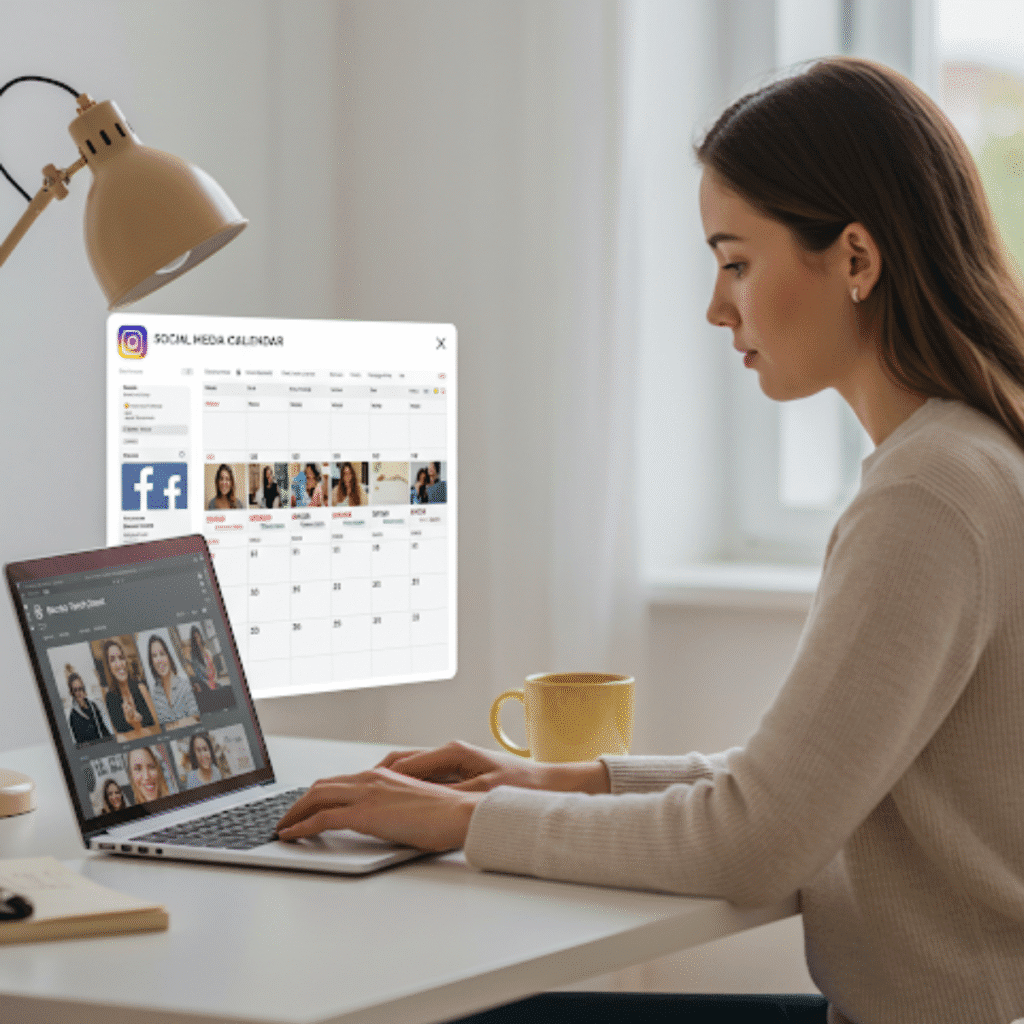
Key Features
- Post Scheduling: Arrange and post content on LinkedIn, Facebook, Instagram, Twitter, and Pinterest.
- Analytics: Basic insights on engagement and reach.
- Link Shortening: Built-in URL shortener.
- Engagement Dashboard: Manage comments across platforms.
Pricing
- Free Plan: For 3 channels and 10 scheduled posts.
- Essentials: $5/month per channel.
- Team Plan: $10/month per channel.
Best For
- Freelancers and solo entrepreneurs
- Small teams with basic scheduling needs
- Clean UI
- Browser extension for easy sharing
- Ideal for beginners
- Freelancers and solo entrepreneurs
- Small teams with basic scheduling needs
Canva (Visual Content Creation)
Canva stands out as the leading platform for crafting visually appealing graphics, tailored especially for social media marketing. Designed with a user-friendly drag-and-drop interface, it empowers even those without formal design skills to produce professional-quality content quickly. Its vast collection of customizable templates caters to a wide variety of formats—from posts and stories to ads and presentations—making it an essential tool for brands aiming to enhance their visual storytelling.
One of Canva’s standout features is its Brand Kit, which allows businesses to centralize brand assets like logos, color palettes, and fonts, ensuring consistency across all designs. Additionally, the platform facilitates real-time collaboration, which makes it possible for teams to collaborate on projects without any problems.
For users who manage multiple platforms, Canva’s Magic Resize feature automatically adjusts designs to fit the specific requirements of each social channel. Additionally, its built-in video editor makes creating engaging short-form videos and animations straightforward, expanding creative possibilities beyond static images.

Key Features
- Templates: There are thousands of pre-made templates for social media posts.
- Brand Kit: Include your fonts, colors, and logo.
- Collaboration: Invite team members to design together.
- Magic Resize: Instantly adjust dimensions for any platform.
- Video Editor: Create short form videos and animations.
Pricing
- Free Plan: Extensive features.
- Pro Plan: $15/month
Best For
- Businesses with no graphic designer
- Brands focused on visual storytelling
- Easy to use
- Excellent for reels, carousels, and ad creatives
- Huge template library
- File export sometimes lags
- Overused templates can affect originality
Later (Instagram First Scheduler)
Later is a user-friendly social media scheduling platform originally designed to prioritize Instagram but has since expanded to support Facebook, Twitter, TikTok, LinkedIn, and Pinterest. Its hallmark is the visual content calendar that allows users to effortlessly organize and schedule posts by dragging and dropping them onto a timeline, making it especially appealing for brands that rely heavily on visual storytelling.
Later’s features extend beyond basic scheduling, offering smart hashtag suggestions to help users tap into trending conversations and boost post discoverability. The platform also supports auto-publishing of Instagram Reels, addressing the growing importance of short-form video content. One of its innovative tools, Linkin.bio, transforms your Instagram bio link into a mini landing page, enabling brands and influencers to direct followers straight to multiple products or content pieces—ideal for driving traffic and conversions.
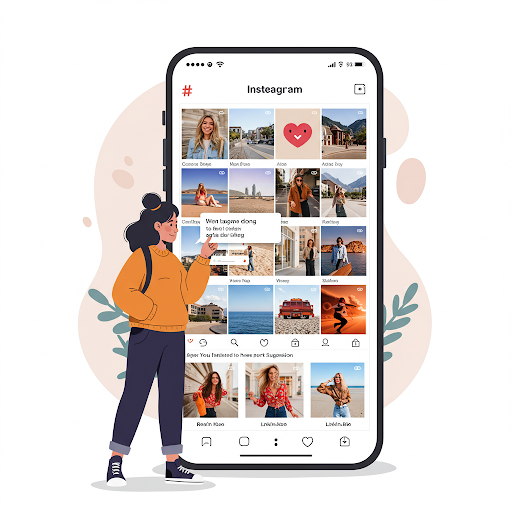
Key Features
- Visual Planner: Drag and drop posts into a calendar.
- Hashtag Suggestions: Helps discover trending tags.
- Instagram Reels Scheduler: Auto-publish short videos.
- Linkin.bio: Create a mini-website from your Instagram bio.
Pricing
- Free Plan: 30 posts per profile.
- Starter Plan: $18/month.
Best For
- Fashion and beauty brands
- Influencers and lifestyle entrepreneurs
- Visual calendar view
- Great for Instagram-first businesses
- Hashtag & best-time suggestions
- Limited features in the free version
- Not ideal for deep analytics
Zoho Social
Zoho Social is a comprehensive social media management tool that integrates seamlessly within the broader Zoho ecosystem, making it an excellent choice for businesses already using Zoho products. It excels in managing multiple social media profiles across various platforms while offering in-depth analytics and monitoring capabilities that go beyond basic scheduling.
Better reach and engagement are ensured by the platform’s SmartQ function, which examines audience activity to suggest the best posting times. Zoho Social also provides a robust Listening Dashboard that allows marketers to monitor brand mentions, track keywords, and stay informed about industry trends or competitor activities. These insights empower marketing teams and agencies to make data-driven decisions and tailor their social strategies effectively.
Key Features
- Content Scheduler: Multi-channel scheduling.
- SmartQ: Indicates when posting is most effective.
- Listening Dashboard: Monitor brand mentions and keywords.
- Advanced Reporting: Includes follower demographics and engagement breakdown.
Pricing
- Standard Plan: $10/month
- Professional: $30/month
Best For
- Marketing teams
- Agencies
- Growing brands
- Connects to other apps and Zoho CRM
- Powerful analytics
- Listening features
- Learning curve for new users
- Less visual design functionality
SocialBee
SocialBee is a smart social media management tool designed to streamline content organization by grouping posts into categories such as promotions, tips, and testimonials. This approach allows brands—especially coaches, consultants, and content-focused businesses—to maintain a balanced and consistent posting schedule. The platform’s standout feature is its ability to recycle evergreen content automatically, helping users save time while keeping their audience engaged.
Equipped with AI assistance, SocialBee also supports idea generation and caption writing, making content creation easier. Additionally, it offers branded URL integration and compatibility with Zapier, enabling more advanced automation workflows tailored to business needs.

Key Features
- Category-based Scheduling
- Evergreen Content: Reuse old posts.
- AI Help: Produce post ideas and captions.
- Custom URLs: Integrate branded short links.
Pricing
- Bootstrap Plan: $24/month
Best For
- Coaches, consultants, content-heavy brands
- Saves time with content recycling
- Smart automation
- Works with Zapier for advanced workflows
- UI isn’t as beginner-friendly
- No free plan
VistaCreate Pro (Design + Scheduler)
VistaCreate Pro combines powerful content creation with social media scheduling in a single platform, making it a perfect choice for creative entrepreneurs, fashion brands, beauty businesses, and startups in Pakistan. It enables users to craft professional-quality visuals effortlessly without the need for costly design software. With a vast library of templates and an intuitive drag-and-drop editor, VistaCreate empowers marketers and solopreneurs to produce eye-catching content and maintain a consistent posting schedule across multiple channels.
Beyond design, its integrated content scheduler supports Instagram, Facebook, Pinterest, and LinkedIn, simplifying the entire workflow by managing creation and publishing from one dashboard. The platform also offers brand kit features that help maintain brand consistency by storing logos, fonts, and colors.
Key Features
- Template Library: 100,000+ design templates for social media, flyers, ads, etc.
- Use a content scheduler to organize and post content automatically to Facebook, Instagram, Pinterest, and LinkedIn.
- Drag-and-Drop Editor: Resize, animate, and edit photos/videos.
- Brand Kit: To ensure consistent branding, upload fonts, colors, and logos.
Pricing
- Free Plan: Full access to templates + 5 brand kits
- Pro Plan: $10/month (stock library, teamwork, additional features)
Best For
- Instagram + Facebook marketers
- Creative brands, solopreneurs, and designers
- Business owners who desire a dashboard that combines scheduling and design
- Multi-platform support
- Professional-level designs
- Powerful free plan
- No in-depth analytics like Buffer/li>
- Slight learning curve for advanced features
Comparison Table
| Tools | Best For | Pricing (Starting) | Free Trial / Plan | Key Features |
|---|---|---|---|---|
| SocialBu | Local businesses in Pakistan | $19/month | Free Plan Available | Local pricing, Urdu interface, multi-platform scheduler, automation, analytics |
| Buffer | Beginners & freelancers | $5/month (Essentials Plan) | 14-day Free Trial | Clean UI, post scheduling, basic analytics, team collaboration |
| Canva | Content creation & visual branding | Free / $55/year (Pro) | Free Plan + 30-day Pro Trial | 250,000+ templates, drag-and-drop editor, brand kit, team sharing |
| Later | Instagram-first brands & influencers | $18/month (Starter Plan) | Free Plan (Limited features) | Visual content calendar, IG Stories planner, hashtag suggestions, linkin.bio |
| Zoho Social | Marketing teams & agencies | $10/month (Standard Plan) | 15-day Free Trial | SmartQ scheduling, advanced reporting, team roles, CRM integration |
| SocialBee | Coaches, educators & solopreneurs | $24/month (Bootstrap Plan) | 14-day Free Trial | Content categories, automation, recycling, AI post generation |
| VistaCreate | Designers & multi-platform marketers | Free / $10/month (Pro) | Free Plan + Scheduler | 100K+ templates, brand kit, scheduler, animated visuals, Instagram/Facebook ready |
Tips for Pakistani Entrepreneurs:
- Start with free plans to test features before upgrading.
- SocialBu is ideal for local brands due to Urdu support and localized pricing.
- Canva Free is powerful enough for 90% of basic design needs.
- Invest only when your business needs grow — start lean, scale smart!
FAQs – Social Media & Design Tools for Entrepreneurs in Pakistan
Ans: Yes, definitely. Free versions of tools like Canva, SocialBu, and VistaCreate are great for beginners. They offer enough features for content creation and basic scheduling.
Ans: Not at all. Start with free or trial plans. Once your business grows or you need advanced features like automation, analytics, or team collaboration, then consider upgrading.
Ans: Meta Business Suite, Buffer, and SocialBu are great for managing both platforms from one dashboard. They allow you to schedule posts, respond to messages, and track analytics.
Ans: Local tools like SocialBu are more affordable and offer features tailored to the Pakistani market (e.g., local language support, pricing in PKR). However, international tools may offer broader integrations and advanced features.
Ans: Tools like Buffer, Zoho Social, and SocialBee allow you to manage multiple platforms — including Facebook, Instagram, Twitter, LinkedIn, and Pinterest — from a single dashboard.
Conclusion
For Pakistani entrepreneurs and small businesses, these tools offer powerful, affordable ways to elevate your social media presence in 2025. Start with free plans to test usability, then scale with paid options that fit your budget and growth needs. Prioritize tools like SocialBu for local support, Canva for design, and Buffer or Later for simple scheduling.
Consistency, quality content, and data-driven decisions are the keys to social media success—these tools make that achievable even on a tight budget.
Ready to grow your business without breaking the bank?
Start using these affordable digital marketing tools today and watch your brand soar!
Need expert guidance? Contact Dev Whispers now to get tailored digital marketing solutions that deliver results.
Digital Marketing & SEO Specialist | Helping Small Businesses Grow Online with Effective Social Media & Search Strategies | Focused on Pakistani Market Success